A C# beginner asked:
“Which version of C# should I start with as a beginner?”
I completely understand the concern behind your question. With new versions of C# being released regularly, such as C# 6, C# 7, and C# 8, it’s easy to feel overwhelmed and worried that your learning might become obsolete.
Good news: That’s a misconception.
Here’s why:
-
- C# is Backward Compatible: Code written in older versions like C# 5 will still work in newer versions like C# 7.
- Incremental Changes: Each new version primarily introduces advanced features or syntactic improvements, which you’re unlikely to encounter as a beginner.
So, should you just pick any version?
Short answer: No.
I recommend starting with the C# version that corresponds to the most recent .NET release. For instance, if the latest .NET version is .NET 7, aim to learn C# 11. Refer to the illustration below for more details.
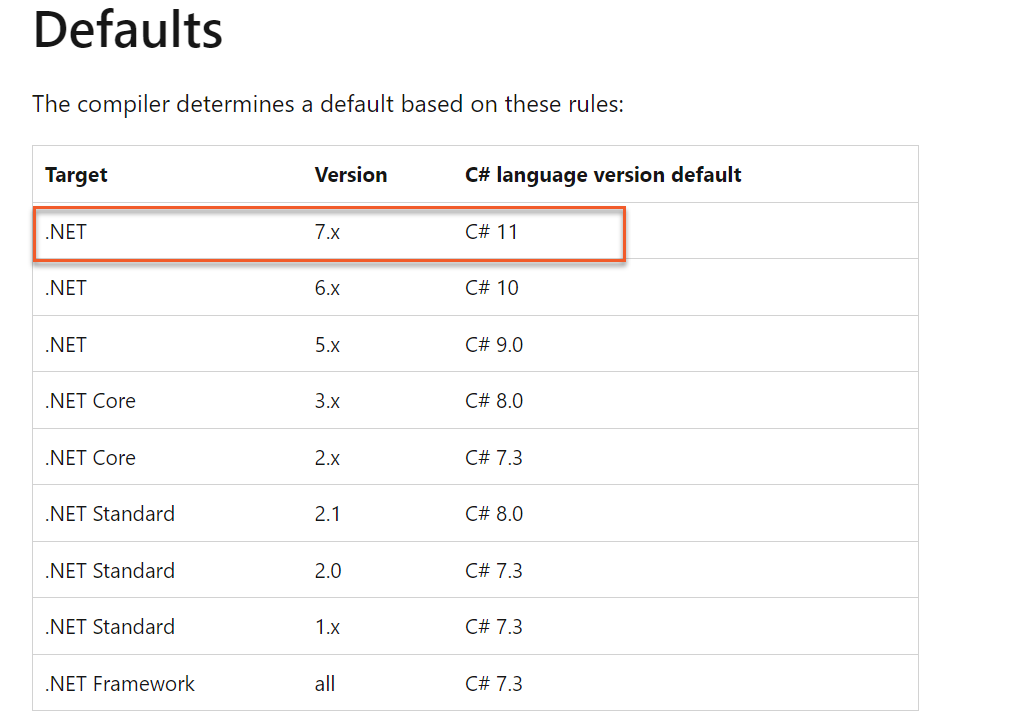
What if resources for the latest version are scarce?
In that case, opt for resources on the second most recent version. The differences are usually minor, and the key is to start learning and practicing.
Any recommended learning platforms?
Absolutely. I endorse the Pluralsight C# Learning Path. They offer a free 10-day trial to get you started.
In Summary:
-
- Identify the most recent C# version.
- Search for corresponding learning resources.
- If resources for the latest version are limited, consider the second latest.
- Enjoy your learning journey!
Any more questions about your C# learning path? Feel free to ask in the comments section.
